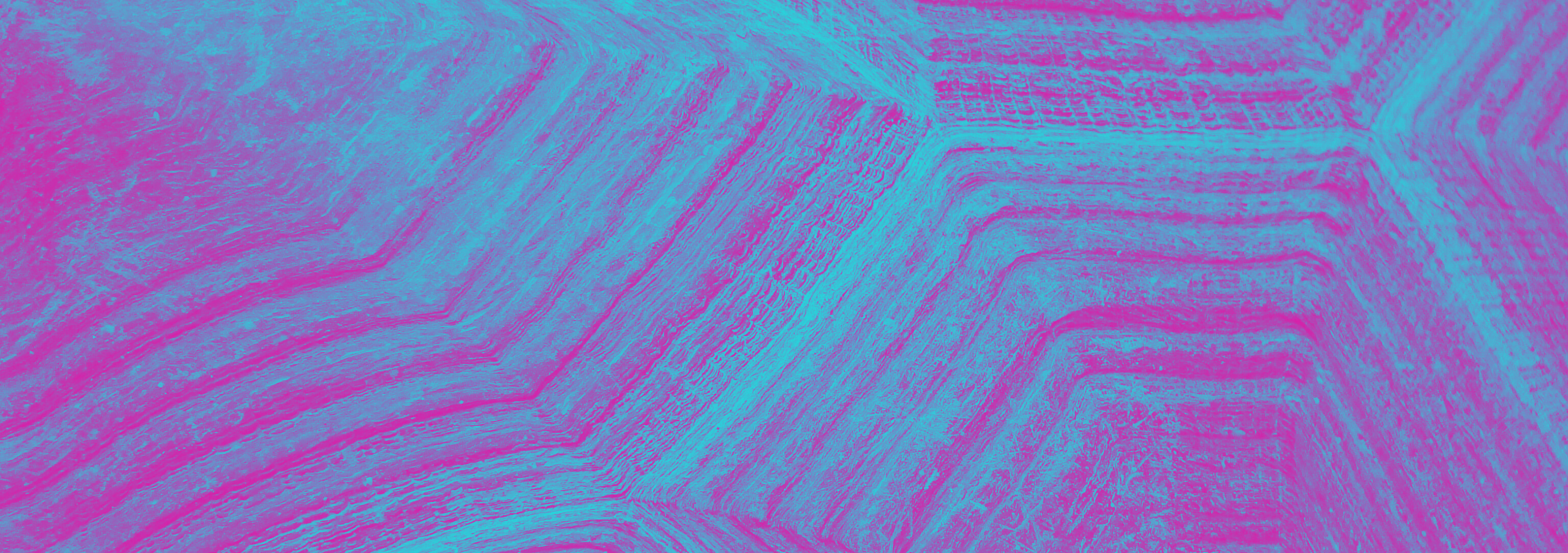
When Your Excel Logic Is Ready, But You Don’t Have a Front-End
By the time an insurer has turned Excel-based logic into API-ready code, they’re past the hard part. The actuarial models, rating formulas, and business rules are already established—battle-tested in spreadsheets that teams trust.
But then comes the gap.
Once the logic is modernized and ready for scale, the next question is deceptively simple: where does it live?
Some organizations already have a front-end strategy in place—a quoting portal, a digital application, an underwriting workbench. Others are evaluating options. And increasingly, teams are asking whether it still makes sense to wait for an enterprise IT build, especially when product timelines are shrinking and pressure to launch is growing.
Yes, building a front-end has gotten faster. AI tools like Replit and Lovable can speed up development significantly, helping teams spin up user interfaces faster than traditional dev cycles allowed.
But faster still isn’t instant.
Even with AI assistance, you’re coordinating with developers, setting up infrastructure, and making decisions about design and user experience. For teams who already have working models—and who need something usable this month, not next quarter—that’s often a bridge too far.
This is where Coherent Shell comes in.
A Simpler Path to Deployment
Shell gives teams a way to deploy their logic into a user-facing tool, without needing to leave Excel behind.
It allows workbook owners to configure a functional front-end user interface (UI) within Excel itself—complete with version control, role-based access, and direct integration with Spark APIs—so that quoting, testing, and analysis can happen immediately.
- No custom interface.
- No middleware.
- No code.
That simplicity is exactly what makes Shell powerful. It doesn’t compete with the richness of a full workbench or the polish of a bespoke UI. It gives business teams a different kind of advantage: speed, control, and a direct path to execution.
And for many, that’s what’s needed most.
What Happens After You Build the Logic
Transforming business logic into scalable code is only part of the journey.
Once it’s ready, it has to be activated—connected to a workflow, made accessible to users, and governed appropriately.
Historically, this meant one of two options.
Option 1: Build a UI
One path is to launch a major IT project to build a dedicated UI. With developer time and strong collaboration between business and IT, teams can stand up a front-end tailored to their process. That can work well—but it requires internal alignment, resourcing, and time.
Option 2: Buy a Workbench
Another option is to invest in an enterprise underwriting platform. These systems offer deep customization and collaboration features, and they can support long-term digital transformation initiatives. But they also come with high upfront costs, multi-month implementations, and complex integration work. For teams launching a single product or testing a new program, that can be more than they need—or more than their timeline allows.
Shell was created to serve a different use case.
It’s for anyone who wants to move quickly—and stay in control:
- The product lead who needs to run a quoting scenario this week.
- The actuary updating logic for a regional rating model without waiting on IT.
- The innovation team experimenting with a niche product, alternative risk strategy, or quick-to-market offer.
Shell meets these needs head-on by using a tool teams already know: Excel.

Built for Business Ownership
With Shell, the Excel workbook remains the UI.
Teams can update inputs, trigger live Spark APIs behind the scenes, and get instant outputs—all without learning a new tool or building a new system. For many insurance teams, that familiarity is what unlocks adoption. There’s no onboarding curve. No retraining. Just a secure, governed, business-owned interface.
Under the hood, Shell handles the complexity: model versioning, obfuscation of IP, centralized audit logs, and seamless API orchestration. Teams know that what they’re using is the right version, deployed from a controlled model, and capable of scaling as usage grows.
For use cases like small commercial property pricing, entertainment risk underwriting, or modernizing legacy life products, Shell has become the quickest way to get from model to market. And because it’s Excel-native, it flexes to the comfort level of any team—no matter their technical background.
Questions Teams Often Ask
What if we eventually want a richer UI experience?
That’s absolutely possible. Shell is often the first deployment, but not the last. In fact, many teams start here to validate models, test products in a limited distribution, or support internal users—then expand into richer interfaces once the business case is clear.
Because Shell connects directly to Spark APIs, you can build on top of it without needing to rewrite or repackage your logic—your APIs remain unchanged.
Who manages Shell deployments?
Shell enables business users—actuaries, product managers, underwriters—to manage model updates and interfaces directly. IT teams remain in control of governance, but aren’t bottlenecked by daily change requests or tool support.
Can Shell be used externally, like with brokers or agents?
Yes. Shell supports both internal and external users. You can share a Shell-powered workbook with brokers or partners and still control what logic is visible or editable.
How secure is Shell?
Shell leverages the same governance model as Coherent Spark—complete with access controls, model obfuscation, and API-level protections.
How steep is the learning curve?
Minimal. If your team knows Excel, they can use Shell right away! The interface is familiar, the structure is intuitive, and the functionality maps closely to how teams already work.
Moving Forward with What You Already Have
If your logic is already in Excel—and especially if it’s already managed with Coherent Spark—you’re closer to deployment than you might think. Shell offers a way to use what you have, where you are, without waiting for infrastructure to catch up.
It’s not a shortcut. It’s a strategic way to reduce time-to-value and give business users more ownership, while still maintaining the control and scalability required by modern insurance systems.
Not every program needs a multi-million dollar workbench. Sometimes, it just needs a faster way to get into the hands of the people who use it.
Shell is built for that moment.



